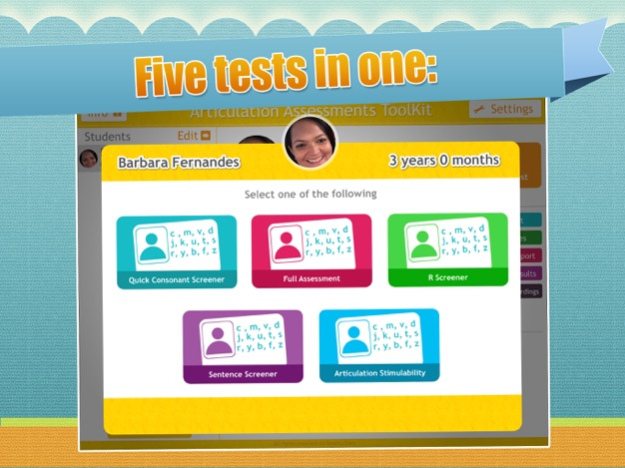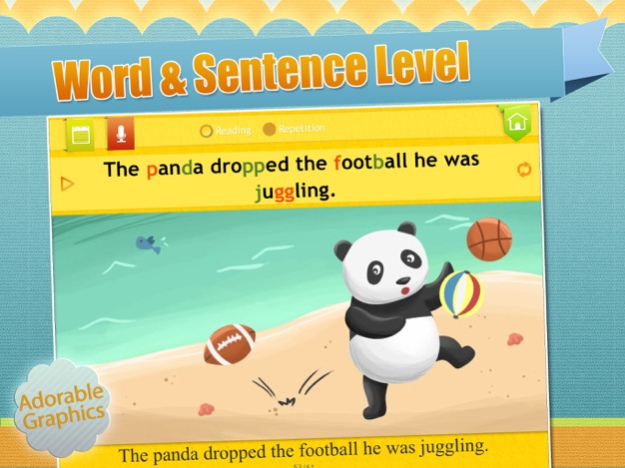Articulation Assessment ToolKt 7.0
Paid Version
Publisher Description
The Articulation Assessment Toolkit (AAT) is able to provide a very detailed picture of a child's articulation skills immediately after the assessment. Standardized assessment provides a limited picture of a child’s phonetic and phonemic inventory. (Elbert & Gierut, 1986). The AAT app can be used to identify articulation errors patterns in children and adults, while supplementing data obtained from standardized assessments.
The Articulation Assessments Toolkit (AAT) is an individually administered clinical tool for screening, identification, diagnosis and follow-up evaluation of articulation skills in English speaking individuals.
2.Uses
-Collect information regarding an individual’s articulation skills;
-Supplement data of a standardized articulation measure;
-Determine the presence of an articulation disorder;
-Measure treatment efficacy;
-Determine a follow up therapy plan;
-Quick administration of articulation screening;
-Screens articulation skills to determine needs for further assessment.
3.Features
a.Ability to enter student’s name and track progress over time;
b.Tests all phonemes of the English language including clusters;
c.Offers two options: Screening & Full Assessment
d.Ability to record student’s production with the same tool you are using to administer test;
e.Complements information of standardized measures;
f.E-mail test results immediately after administration;
g.Automatic analysis of speech production by:
h.Provides immediate positive feedback to students throughout the test administration;
i.Sample recording of target word is available as you touch each image;
j.Compatible with the iPod Touch, iPhone & iPad;
k.Ability to add notes on the app during the assessment.
Administration Time for the Screening is between 4 to 8 minutes. Administration of the Full assessment is from 9 to 20 minutes. The administration varies depending on child’s attention span, use of sample recording for target word and use of recording feature.
Recording the errors is very simple. The green phonemes have been enabled to be clicked. Only click on the phoneme if the student has made an error.
For the screening testing once you click on the green phonemes the phoneme becomes red and it records that the student has made an error on that phoneme. If the student has produced the target word accurately proceed to following target.
The AAT was developed by Barbara Fernandes, a Trilingual Speech and Language Pathologist and Smarty Ears.
**A full 20 pages manual is available at www.smartyearsapps.com
**Mentioned by Apple, inc as "New and Noteworthy app". Currently featured under "What's Hot".
Dec 20, 2018
Version 7.0
We have made enhancements to iOS 12
About Articulation Assessment ToolKt
Articulation Assessment ToolKt is a paid app for iOS published in the Kids list of apps, part of Education.
The company that develops Articulation Assessment ToolKt is Smarty Ears. The latest version released by its developer is 7.0.
To install Articulation Assessment ToolKt on your iOS device, just click the green Continue To App button above to start the installation process. The app is listed on our website since 2018-12-20 and was downloaded 32 times. We have already checked if the download link is safe, however for your own protection we recommend that you scan the downloaded app with your antivirus. Your antivirus may detect the Articulation Assessment ToolKt as malware if the download link is broken.
How to install Articulation Assessment ToolKt on your iOS device:
- Click on the Continue To App button on our website. This will redirect you to the App Store.
- Once the Articulation Assessment ToolKt is shown in the iTunes listing of your iOS device, you can start its download and installation. Tap on the GET button to the right of the app to start downloading it.
- If you are not logged-in the iOS appstore app, you'll be prompted for your your Apple ID and/or password.
- After Articulation Assessment ToolKt is downloaded, you'll see an INSTALL button to the right. Tap on it to start the actual installation of the iOS app.
- Once installation is finished you can tap on the OPEN button to start it. Its icon will also be added to your device home screen.